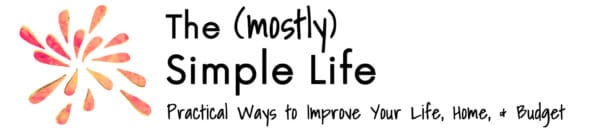Reviewing your expenses is the first step to create your personal budget and take control of your money. So we are going to review here several ways to view and analyse your debit and credit card expenses.
Login to your online accounts
First, you can login to your credit or debit card account online. You can typically click on a link such as Statements or Transactions to view a list of individual expenses (not just your total balance and next payment due). See example below.
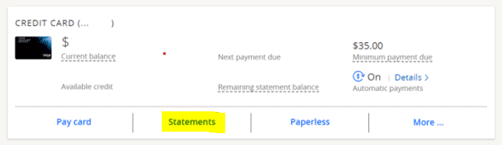
Once you have clicked to view your statements or transactions, you can then see a list of individual card transactions with a date, a vendor and amount (see image below). Note that it’s a good practise to always pay close attention to these transactions and review them on a regular basis to make sure all the transactions are accurate. Report fraudulent or unauthorized charges as soon as possible.
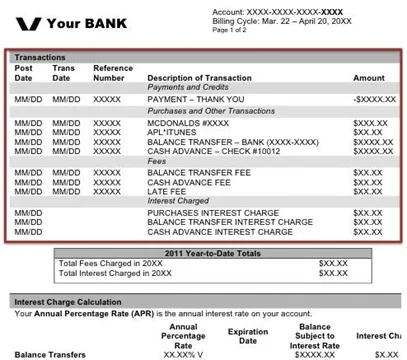
View your expenses in Google Sheets or Excel to create your budget
Most bank or credit card companies also offer an option to export all your transactions in a format that you can use with other software such as Google Sheets, Excel or Quickbooks. Find an export button, link or icon, such as the link on the image below.
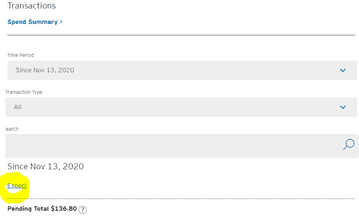
You can also select a Time Period for the data you want to export. I typically select an option to use a Custom Range to enter exact dates (see image below).
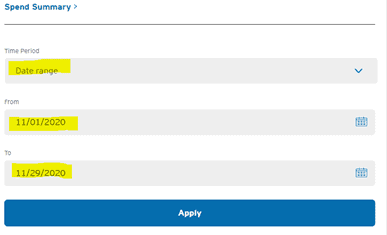
This way, the online account will only export expenses within that date range.
You can then select your preferred export format. I typically go for CSV, which is a format that can be opened with Google Sheets or Excel. Click export to start the data export.
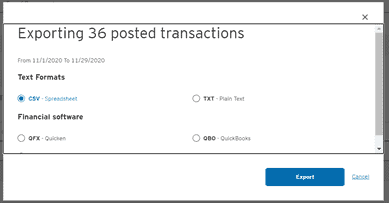
Once you have saved your CSV file to your computer, you can open the file with Google Sheets or Excel. Let’s see how you can do that with Google Sheets, a free software. Go to Google Sheets, create a new spreadsheet, name it and then select “File > Open”.
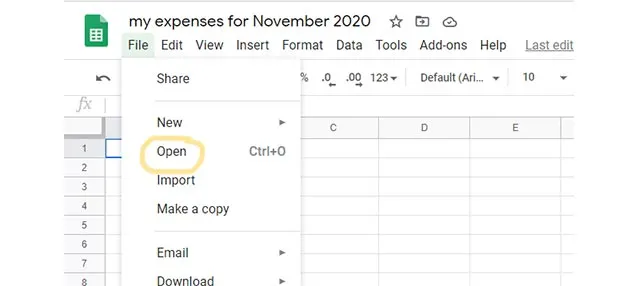
You can then select “Uploal” and “Select a file from your device”, and you are done. You will then be able to view your credit or debit card expenses and be able to start your Google Sheet or Excel personal budget.
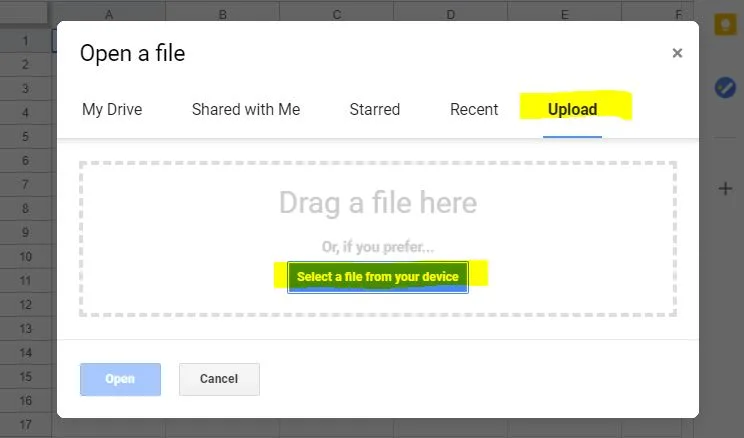
Go back to our personal budgets page to learn how to use your list of expenses to create your first budget.